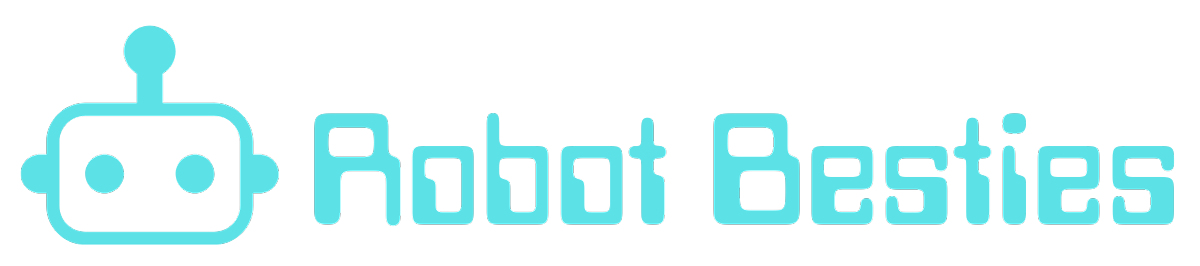The Raspberry Pi 4 has four possible RAM Options: 1GB, 2GB, 4GB, 8GB
Do you know which one is right for your project?
If you’re familiar with the Raspberry Pi, you know that it’s a versatile and affordable single-board computer that can be used for a wide range of projects. The latest iteration, the Raspberry Pi 4, comes with various RAM options to suit different needs – 1GB, 2GB, 4GB, and 8GB. In this blog post, we’ll explore the different RAM options available and help you choose the right one for your project.
What is RAM?
RAM, or Random Access Memory, is a crucial component of any computer system. It is responsible for temporarily storing data that the processor needs to access quickly. The more RAM you have, the more data your system can store and access without relying on slower storage devices like hard drives or SD cards.
When it comes to the Raspberry Pi 4, the RAM options available allow you to choose the right balance between performance and cost. Let’s take a closer look at each option:
Raspberry Pi 4, 1GB RAM:
This is the base model of the Raspberry Pi 4 and is suitable for basic tasks like web browsing, word processing, or running simple programs. If you’re just starting with the Raspberry Pi and have a limited budget, this option might be sufficient for your needs.
Raspberry Pi 4, 2GB RAM:
This option provides a significant boost in performance compared to the 1GB model. It is suitable for more demanding tasks like running multiple applications simultaneously, light gaming, or media streaming. If you plan to use your Raspberry Pi for more than just basic tasks, the 2GB RAM option is a good choice.
Raspberry Pi 4, 4GB RAM:
With 4GB of RAM, the Raspberry Pi 4 becomes even more capable. It can handle more resource-intensive tasks like running virtual machines, hosting a website, or running complex software. If you’re planning to use your Raspberry Pi for more advanced projects or as a mini-server, the 4GB RAM option is recommended.
Raspberry Pi 4, 8GB RAM:
The 8GB RAM option is the most powerful configuration available for the Raspberry Pi 4. It is suitable for demanding tasks like data analysis, machine learning, or running resource-intensive applications. If you need the highest level of performance and have a budget that allows for it, the 8GB RAM option is the way to go.
Now that we’ve explored the different RAM options available, how do you choose the right one for your project?
Factors to consider when choosing between the RAM options:
Project Requirements:
Assess the specific requirements of your project. Will you be running resource-intensive applications or multiple tasks simultaneously? Consider the RAM needed to handle these requirements efficiently.
Budget:
Determine your budget for the project. While more RAM generally translates to better performance, it also comes at a higher cost. Choose a RAM option that fits within your budget without compromising the project’s functionality.
Future Proofing:
Consider the future scalability of your project. If you anticipate the need for more resources down the line, it might be wise to invest in a higher RAM option from the start.
Community Support:
Take into account the availability of community support and resources for the specific RAM option you choose. More popular options like the 2GB and 4GB models are likely to have a larger community base, making it easier to find help and troubleshoot issues.
What will you choose?
In conclusion, the Raspberry Pi 4 offers a range of RAM options to suit different project requirements and budgets. Assess your project’s needs, consider your budget, and factor in future scalability to choose the right RAM option. With the right choice, you can maximize the performance and capabilities of your Raspberry Pi 4 for your specific project.