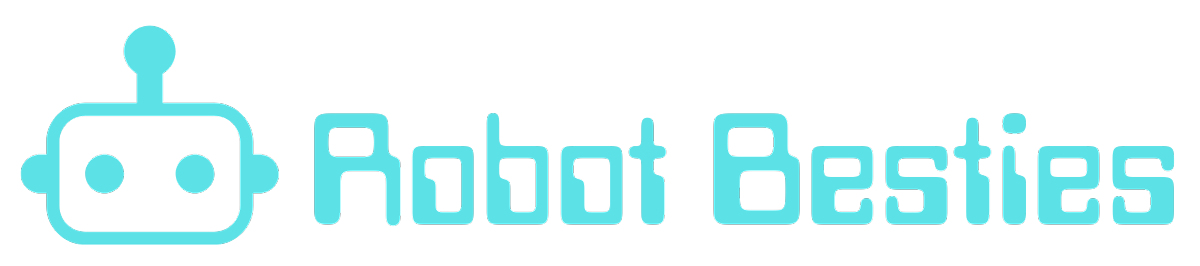How to choose the right MicroSD Card for your Maker Projects!
When it comes to choosing the right microSD card for your Raspberry Pi project, understanding the different speed classes is crucial. The SD Association has established standards to help users determine the performance capabilities of SD cards. In this blog post, we will delve into the concepts of Speed Class, UHS Speed Class, and Video Speed Class, as explained by the SD Association. Additionally, we will guide you in selecting the best microSD card for your Raspberry Pi project.
Understanding the Different Speed Class Markings on SD Cards
Speed classes are noted in a number of different ways on SD and MicroSD cards. Unfortunately this can lead to some confusion! In fact, the whole reason this article exists is because the founder of RobotBesties.com was wondering which would be the best MicroSD card to use for a very high performance project (and if that type of card was currently on sale somewhere nearby). Below are the three types of speed classes you will encounter on an SD or MicroSD card along with a description of how to read the symbols and understand the implications. Hopefully these explanations will help you choose the card you need for your projects!
Speed Class:
The Speed Class rating indicates the minimum sustained write speed of an SD card. It is denoted by a number inside a C-shaped symbol. The higher the number, the faster the card’s write speed. The Speed Class ratings include Class 2 (2 MB/s), Class 4 (4 MB/s), Class 6 (6 MB/s), and Class 10 (10 MB/s).
UHS Speed Class:
UHS (Ultra High Speed) Speed Class is an extension of the Speed Class system. It is denoted by a number inside a U-shaped symbol. UHS Speed Class cards offer higher performance and are ideal for applications that require faster data transfer rates. The UHS Speed Class ratings include UHS Speed Class 1 (U1) and UHS Speed Class 3 (U3). U1 cards guarantee a minimum write speed of 10 MB/s, while U3 cards guarantee a minimum write speed of 30 MB/s.
Video Speed Class:
Video Speed Class is a newer classification designed specifically for video recording devices. It ensures that SD cards can handle the demands of recording high-resolution video without dropped frames or buffering issues. The Video Speed Class ratings include V6, V10, V30, V60, and V90. Each rating represents the minimum sustained write speed required for a specific video recording format.
 and which MicroSD card is best for your Raspberry Pi Project..png](https://robotbesties.com/wp-content/uploads/2023/09/and-which-MicroSD-card-is-best-for-your-Raspberry-Pi-Project-e1693713691649.png)
Choosing the Best microSD Card for Your Raspberry Pi Project:
When selecting a microSD card for your Raspberry Pi project, it’s important to consider the requirements of your specific application. Here are some key factors to keep in mind:
- Storage Capacity: Determine the amount of storage space you need based on the size of your project and the data it will generate.
- Speed Class: For general-purpose Raspberry Pi projects, a Class 10 or U1 card should suffice. However, if you plan to use your Raspberry Pi for tasks that involve heavy data transfer, such as media streaming or running a database server, consider opting for a U3 card.
- UHS Speed Class: If your Raspberry Pi project involves high-speed data transfer, such as capturing and processing high-resolution images or videos, a UHS Speed Class 3 (U3) card is recommended.
- Video Speed Class: If you plan to use your Raspberry Pi for video recording purposes, such as surveillance or video streaming, choose a card with a Video Speed Class rating that matches your recording requirements. For example, a V30 card is suitable for recording 4K video.
Which Will You Choose?
Understanding SD Card Speed Class, UHS Speed Class, and Video Speed Class is essential for selecting the right microSD card for your Raspberry Pi project. By considering factors such as storage capacity, Speed Class, UHS Speed Class, and Video Speed Class, you can ensure optimal performance and reliability. Remember to consult the specifications of your Raspberry Pi model and the requirements of your project to make an informed decision. With the right microSD card, you can unleash the full potential of your Raspberry Pi and enjoy a seamless computing experience.