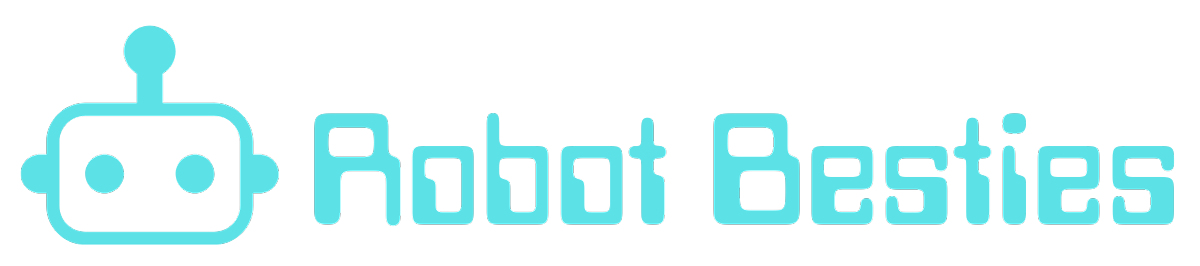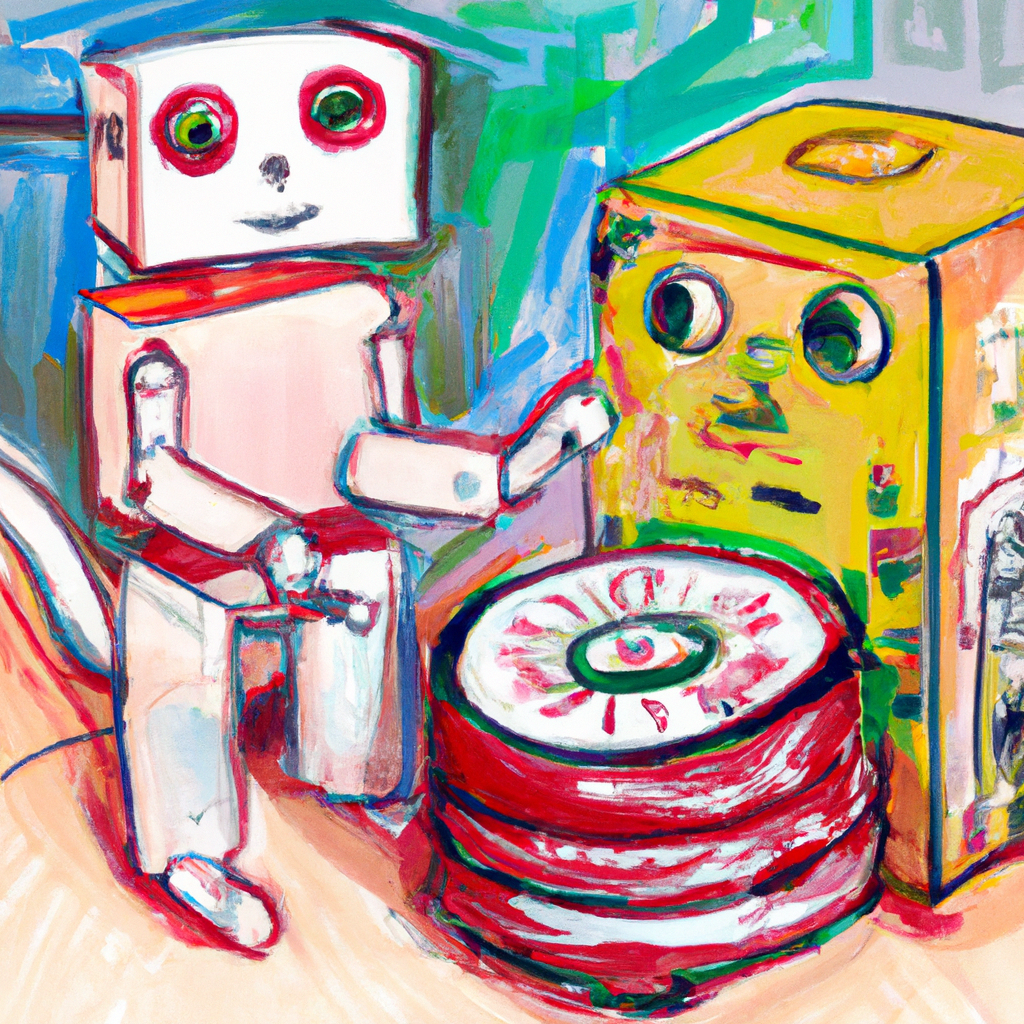
Converting an Arduino Robotics Project to Raspberry Pi
Arduino and Raspberry Pi are two popular platforms for building robotics projects. While Arduino is known for its simplicity and ease of use, Raspberry Pi offers more computational power and flexibility. If you have an existing Arduino robotics project and want to take it to the next level, converting it to run on a Raspberry Pi can open up a world of possibilities. In this blog post, we will guide you through the process of converting an Arduino robotics project to Raspberry Pi.
Step 1: Understand the Differences:
Before diving into the conversion process, it’s essential to understand the key differences between Arduino and Raspberry Pi. Arduino is a microcontroller-based platform, while Raspberry Pi is a single-board computer. Arduino is ideal for simple projects that require real-time control, while Raspberry Pi is better suited for complex projects that involve data processing, networking, and advanced functionalities.
Step 2: Identify the Components:
Take a close look at your existing Arduino robotics project and identify the components you will need to interface with the Raspberry Pi. This may include motors, sensors, actuators, and other peripherals. Make a list of these components and ensure that they are compatible with Raspberry Pi.
Step 3: Choose the Right Raspberry Pi Model
Raspberry Pi offers several models with varying specifications. Choose a model that suits your project requirements. Consider factors such as processing power, memory, connectivity options, and GPIO pins. Raspberry Pi 4 is the latest and most powerful model, but older models like Raspberry Pi 3 can also be sufficient for many robotics projects. Be sure to read our article for choosing the right Raspberry Pi 4 options too!
Step 4: Rewire and Reconnect:
Since Arduino and Raspberry Pi have different pin configurations, you will need to rewire and reconnect your components accordingly. Study the pinout diagrams of both platforms and make the necessary changes. This step may require some soldering and rewiring, so be prepared with the right tools.
Step 5: Install the Operating System:
Raspberry Pi requires an operating system to function. Install the desired operating system, such as Raspbian, on your Raspberry Pi. Follow the official documentation or online tutorials for the installation process. Once the operating system is installed, ensure that it is up to date.
Step 6: Program the Raspberry Pi:
Now comes the exciting part – programming the Raspberry Pi. Unlike Arduino, which uses a simplified version of C++, Raspberry Pi supports a wide range of programming languages, including Python, C, and Java. Choose a programming language that you are comfortable with and start writing your code. You can leverage existing Arduino code and modify it to work with Raspberry Pi. Utilize the GPIO libraries available for your chosen programming language to interface with the components.
Step 7: Test and Debug:
Once you have written the code, it’s time to test and debug your project. Connect the components, power up your Raspberry Pi, and run your code. Monitor the output and ensure that everything is functioning as expected. Debug any issues that arise, referring to the documentation and online resources if needed.
Step 8: Enhance and Expand:
With your Arduino robotics project successfully converted to Raspberry Pi, you now have the opportunity to enhance and expand its capabilities. Raspberry Pi’s computational power allows you to incorporate advanced features such as computer vision, machine learning, and internet connectivity. Explore the vast array of libraries and modules available for Raspberry Pi to take your project to new heights.
You can DO IT!
Converting an Arduino robotics project to Raspberry Pi can be a rewarding experience. By leveraging the increased computational power and flexibility of Raspberry Pi, you can enhance your project’s capabilities and explore new possibilities. Follow the steps outlined in this guide, and with some patience and creativity, you’ll be well on your way to creating a more advanced and versatile robotics project. Happy converting!