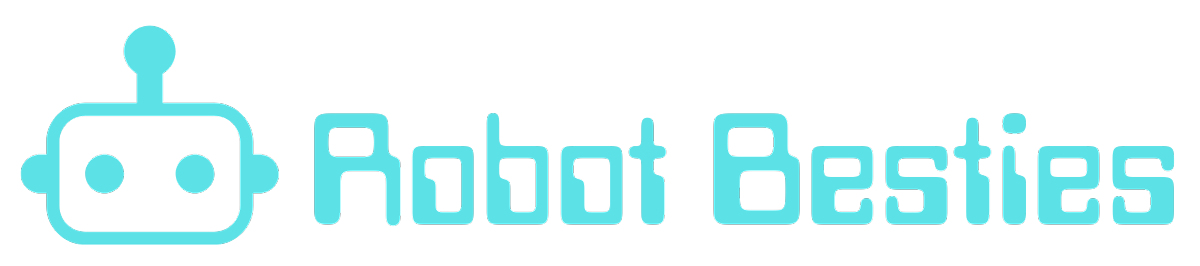The field of robotics has witnessed significant advancements in recent years, and the demand for robotics engineers and developers has grown exponentially. One of the key tools that have revolutionized the way robots are built and programmed is the Robotics Operating System (ROS). ROS is an open-source framework that provides a collection of software libraries and tools to help developers create robust and complex robot applications. In this blog post, we will explore the basics of getting started with ROS and how it can be a game-changer for anyone interested in robotics.
What is ROS?
ROS is not an actual operating system but rather a meta-operating system that runs on top of a traditional operating system like Linux. It provides a set of tools and libraries that facilitate communication between different components of a robot system, such as sensors, actuators, and controllers. ROS follows a distributed architecture, allowing developers to build modular and scalable robot applications.
Installing ROS
To get started with ROS, the first step is to install it on your system. ROS supports various Linux distributions, with Ubuntu being the most commonly used. The installation process involves setting up the ROS core, which includes the ROS master, parameter server, and message passing system. The official ROS website provides detailed installation instructions for different versions and distributions.
ROS Concepts:
Before diving into coding, it is essential to understand some key concepts of ROS. These include:
Nodes:
Nodes are individual processes that perform specific tasks in a robot system. They communicate with each other using messages and services.
Topics:
Topics are named buses over which nodes exchange messages. They follow a publish-subscribe model, where nodes can publish messages to a topic or subscribe to receive messages from a topic.
Messages:
Messages define the data structure and format of information exchanged between nodes. ROS provides a wide range of predefined message types, such as sensor data, control commands, and more.
Services:
Services allow nodes to request and receive specific information or perform actions from other nodes. They follow a request-response model.
Building Your First ROS Package:
Once you have a basic understanding of ROS concepts, it’s time to build your first ROS package. A package is the fundamental unit of code organization in ROS. It contains all the necessary files and configurations for a specific robot application. The ROS command-line tool, called “catkin,” helps in creating, building, and managing packages.
Exploring ROS Ecosystem:
ROS has a vast ecosystem with a wide range of pre-existing packages and libraries that can be leveraged to accelerate your development process. The ROS community actively contributes to the development and maintenance of these packages, making it easier for developers to integrate various functionalities into their robot applications. The ROS wiki and package index are excellent resources to explore and find packages relevant to your project.
Learning Resources
To become proficient in ROS, it is essential to explore the available learning resources. The ROS website provides extensive documentation, tutorials, and examples to help beginners get started. Additionally, there are numerous online courses, forums, and communities where you can seek guidance, ask questions, and collaborate with other ROS enthusiasts.
Give It a Try!
Getting started with ROS can be an exciting journey for anyone interested in robotics. It provides a powerful framework for building complex robot applications, enabling developers to focus on the higher-level functionalities rather than reinventing the wheel. By understanding the basics of ROS, installing it on your system, and exploring the vast ecosystem, you can embark on a rewarding path towards becoming a proficient robotics engineer. So, what are you waiting for? Start your ROS journey today and unlock the potential of robotics!