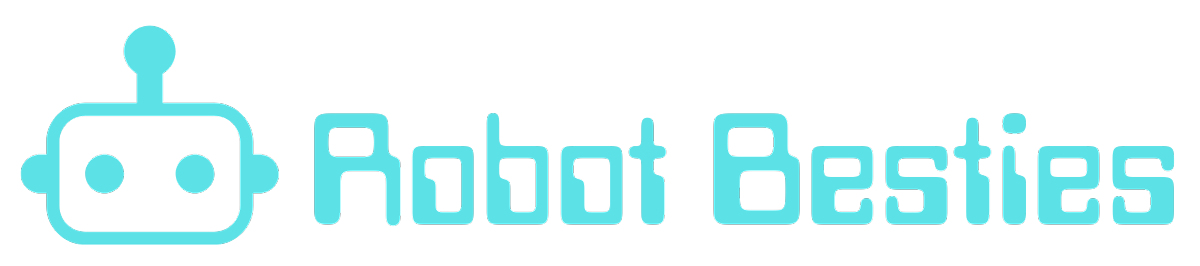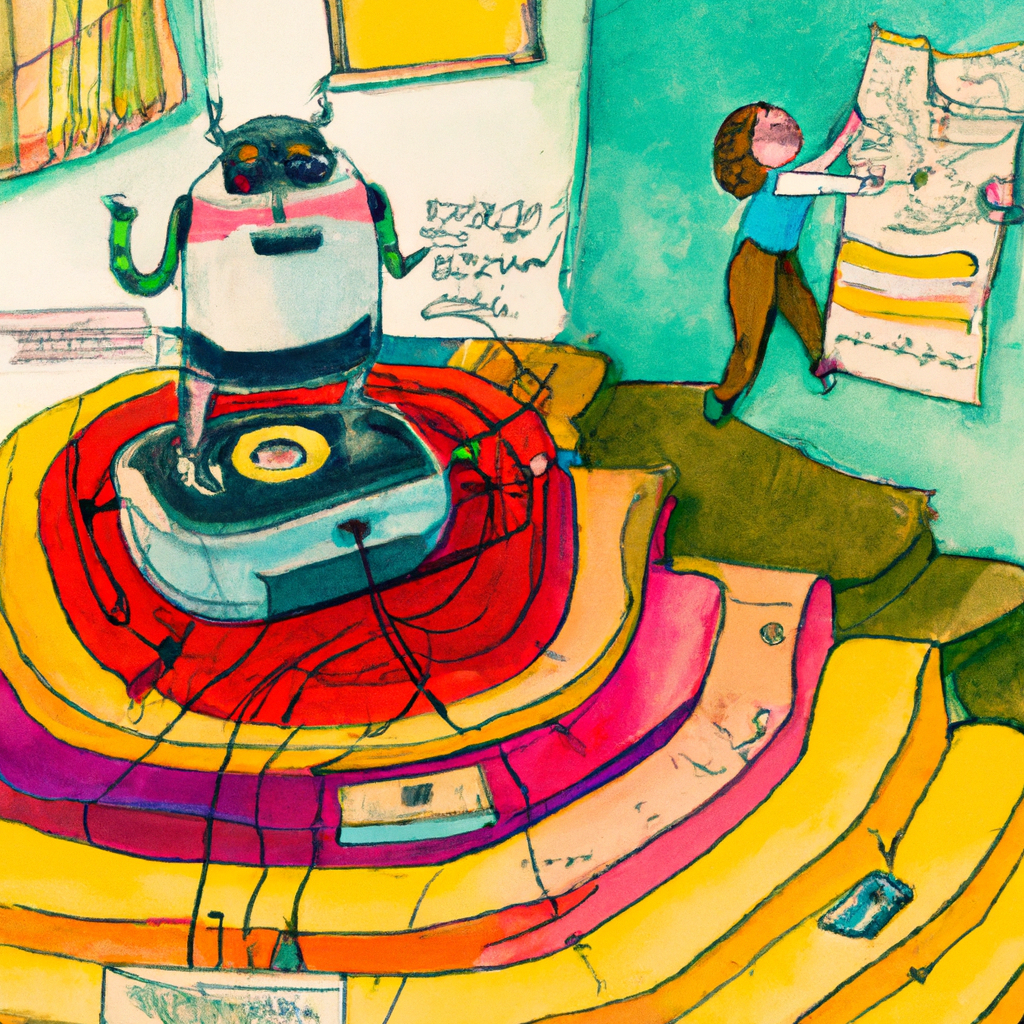
The DreamBot series of robot vacuums are awesome. However, if you live in a multi-story house, you might be wondering how to get your Dreamebot to clean upstairs and record a new map. This blog post will guide you through the process.
Before we delve into the steps, it’s essential to understand that the Dreamebot Robot Vacuum uses advanced mapping technology. It can create and store multiple maps, making it perfect for homes with more than one level.
Step 1: Carry the Dreamebot Upstairs
The first step is to physically carry your Dreamebot Robot Vacuum upstairs. While the Dreamebot is a smart device, it’s not designed to climb stairs. Make sure to turn off the device before moving it to prevent any accidental activation.
Step 2: Place the Dreamebot in a Suitable Starting Position
Once upstairs, place your Dreamebot in a strategic location, preferably in the center of the room. This position allows the vacuum to start mapping the area more efficiently. Ensure the area is free from obstacles that might hinder the Dreamebot’s movement.
Step 3: Activate the Mapping Mode
Now, it’s time to activate the mapping mode. You can do this through the Dreamebot’s companion app on your smartphone. Open the app, select your device, and choose the ‘Mapping Mode.’
Step 4: Start the Cleaning Process
After activating the mapping mode, start the cleaning process. The Dreamebot will begin to move around the room, vacuuming and mapping simultaneously. It uses LIDAR navigation and SLAM algorithms to create a precise map of the area while avoiding obstacles.
Step 5: Save the New Map
Once the Dreamebot has finished cleaning and mapping the upstairs area, it’s time to save the new map. Go back to the app, find the ‘Map Management’ option, and save the new map. You can also name the map (for example, “Upstairs”) for easy identification in the future.
Step 6: Schedule Cleaning Sessions
With the new map saved, you can now schedule cleaning sessions for the upstairs area. The Dreamebot will use the saved map to navigate and clean efficiently. You can set different schedules for different maps, allowing the Dreamebot to clean your entire house without any manual intervention.
Get Cleaning!
Taking your Dreamebot Robot Vacuum upstairs and recording a new map is a straightforward process. It not only ensures that your entire house stays clean but also allows you to make the most of your smart device. Remember, the key to a successful mapping process is to ensure the area is free from obstacles and to place the Dreamebot in a strategic starting position. Happy cleaning!