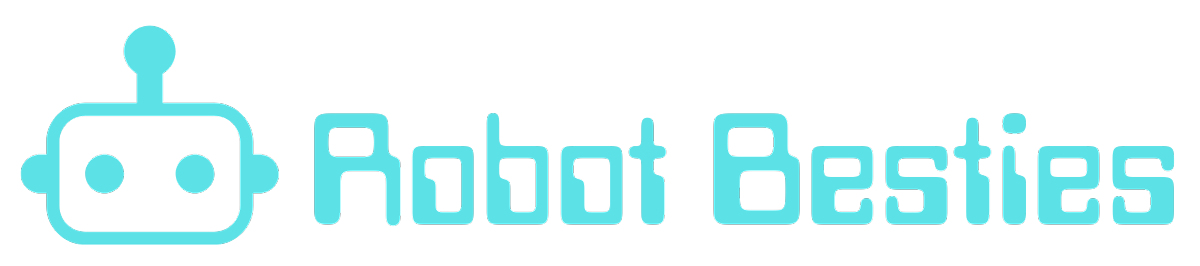Let’s Embark on a Robotic Adventure: Getting Started with the Viam Robotics Rover
Are you ready to dive into the exciting world of robotic exploration with the Viam Robotics Rover? This versatile and customizable platform is a dream come true for students, hobbyists, and tinkerers who are passionate about technology and robotics. In this blog post, we’ll guide you through the initial steps of getting started with your very own Viam Robotics Rover, setting you on a path to countless hours of innovation and discovery.
Step 1: Unboxing and Assembly
The moment you’ve been waiting for has arrived—your Viam Robotics Rover kit is in your hands! Begin by carefully unboxing the components. You’ll find a variety of parts, including motors, wheels, sensors, and the central processing unit. Follow the detailed assembly instructions provided by Viam Robotics. Take your time to ensure each piece is securely fastened and correctly connected. Remember, the build process is not just a means to an end; it’s an opportunity to understand the mechanical and electrical intricacies of your rover.
Step 2: Powering Up and Initial Testing
Once assembled, it’s time to power up your rover. Insert the batteries or connect the power supply as instructed. Perform an initial test to ensure that the basic functions, such as wheel movement and sensor responses, are operating correctly. This is a crucial step to catch any potential issues early on, such as loose connections or misaligned components.
Step 3: Software Setup
With your rover assembled and powered, the next step is to install the software that will bring your rover to life. Viam Robotics provides a user-friendly interface for programming your rover. Download and install the software on your computer, and follow the setup wizard to connect your rover. This may involve installing drivers, configuring network settings, and establishing a communication link between your computer and the rover.
Step 4: Programming Basics
Now that your rover is connected, it’s time to start programming. The Viam Robotics software suite is designed to be accessible to beginners while offering advanced features for more experienced users. Begin with simple tasks, such as moving forward, turning, and stopping. Use the software’s visual programming tools or dive into code if you’re comfortable with programming languages. The key here is to experiment and learn how your rover responds to different commands.
Step 5: Exploring Sensors and Capabilities
Your Viam Robotics Rover comes equipped with various sensors that allow it to interact with its environment. Explore the capabilities of these sensors, such as obstacle detection, light sensing, and more. Create programs that utilize sensor input to make decisions, such as navigating around obstacles or following a light source. This is where your creativity can truly shine, as you develop complex behaviors and tasks for your rover.
Step 6: Customization and Expansion
One of the most exciting aspects of the Viam Robotics Rover is its potential for customization. The platform is designed to be modular, allowing you to add additional sensors, actuators, or even custom-built components. Think about what you want your rover to achieve, and explore the wide range of compatible hardware that can help you reach those goals. Whether it’s adding a robotic arm, integrating a camera, or developing a unique sensor array, the possibilities are nearly endless.
Step 7: Joining the Community
As you embark on your journey with the Viam Robotics Rover, remember that you’re not alone. There’s a vibrant community of fellow rover enthusiasts out there, full of individuals eager to share their experiences, offer advice, and collaborate on projects. Join online forums, attend meetups, or participate in competitions to connect with others who share your passion for robotics.
Get Going!
Getting started with the Viam Robotics Rover is an exhilarating experience that opens up a world of educational and creative opportunities. By following these steps, you’ll lay a solid foundation for your robotic explorations and set the stage for advanced learning and innovation. So power up, program, and propel your Viam Robotics Rover into the future of personal robotics!