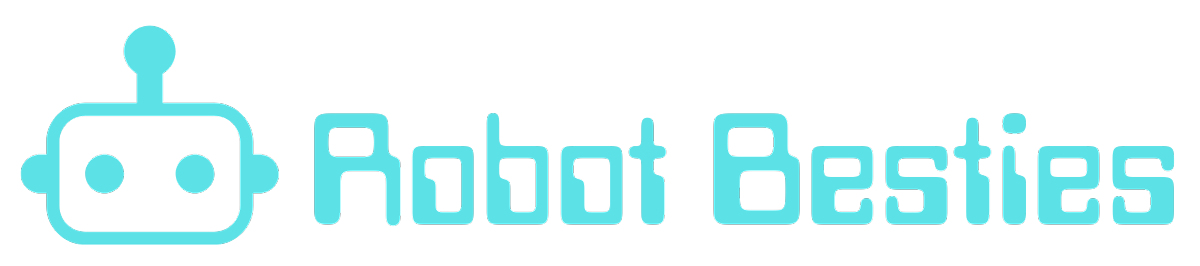Here’s How to Build a Face-Tracking Robot Bestie with OpenCV and UniHiker!
The idea of creating a robot that not only interacts with but also follows you around like a loyal companion is nothing short of fascinating. Imagine having your very own robot bestie, equipped with the ability to recognize and track your face, ensuring it’s always by your side. This dream can become a reality with the power of OpenCV for face recognition and the UniHiker platform for mobility. In this post, we’ll dive into how you can build a face-tracking robot bestie that’s not just a project, but a companion.
Step 1: Collecting the Required Items!
Before we embark on this exciting journey, let’s ensure we have all the necessary tools and materials. You’ll need a UniHiker robot chassis, which provides a sturdy and versatile base with Mecanum wheels for omnidirectional movement. Additionally, you’ll require a Raspberry Pi as the brain of your robot, a camera module for capturing images, and various cables and connectors. Don’t forget your laptop or PC for coding and the essential software installations, including Python and OpenCV.
Step 2: Setting Up Your Raspberry Pi
The Raspberry Pi will act as the control center for your robot. Begin by installing the latest version of Raspberry Pi OS and ensure your system is up-to-date. Next, install Python and OpenCV, powerful tools that will enable your robot to process images and recognize faces. You can find numerous tutorials online to guide you through this process.
Step 3: Assembling the UniHiker Robot
Assembling the UniHiker robot chassis is an adventure in itself. Follow the instructions provided with your kit carefully. The Mecanum wheels are a crucial component, allowing your robot to glide effortlessly in any direction. Once assembled, connect your Raspberry Pi to the UniHiker, ensuring it’s securely mounted and all electrical connections are correctly made.
Step 4: Integrating the Camera
Attach the camera module to your Raspberry Pi. Position it so it has a clear, unobstructed view. This camera will be the eyes of your robot, capturing the world around it and, most importantly, recognizing your face. Test the camera with a simple Python script to ensure it’s working correctly.
Step 5: Coding for Face Recognition
With the hardware set up, it’s time to dive into the software aspect. Using Python and OpenCV, write a script that allows your robot to recognize and track faces. OpenCV offers robust face recognition features that you can leverage. Your script should enable the robot to identify a face in the camera’s view and adjust its position to keep the face centered in the frame.
Step 6: Bringing It All Together
Combine the face recognition script with the control system of the UniHiker robot. Your code should now not only recognize faces but also command the robot to move towards or follow the recognized face. This integration is where your robot truly becomes a companion, capable of interacting with you in a meaningful way.
Next Steps!
Building a face-tracking robot bestie is an incredibly rewarding project that combines elements of robotics, computer vision, and programming. It’s a testament to the power of modern technology and a peek into the future of human-robot interaction. As you embark on this project, remember that the journey is as important as the destination. Each challenge you overcome and every line of code you write brings you closer to creating a unique companion, one that’s a reflection of your skills, creativity, and passion for robotics. Happy building!
Check out the complete project here: https://community.dfrobot.com/makelog-313495.html