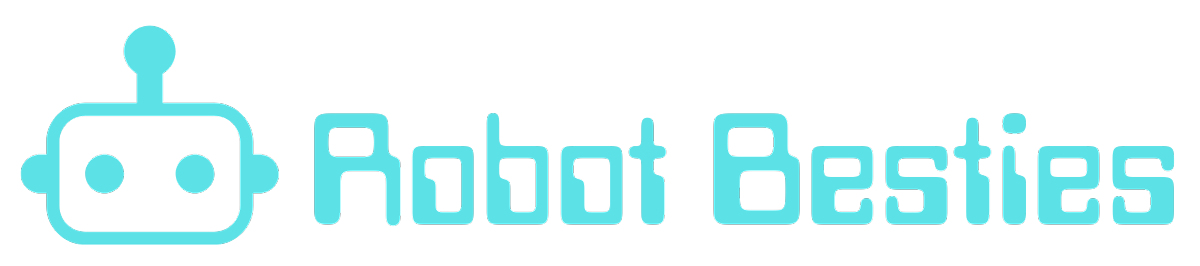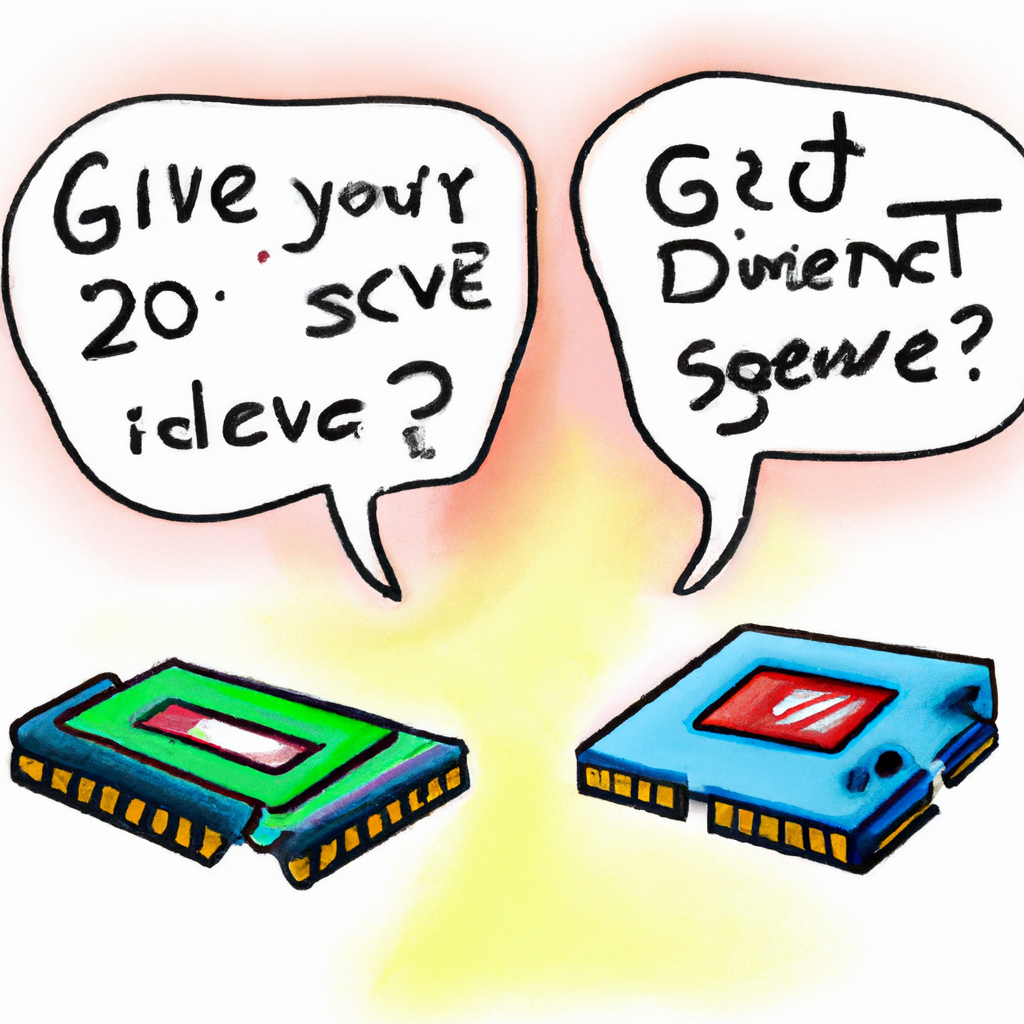
Solid-state drives (SSDs) have revolutionized the storage industry with their lightning-fast speeds and improved reliability compared to traditional hard disk drives (HDDs). Among the various types of SSDs available, PCIe NVMe SSDs are considered the cream of the crop when it comes to performance. However, not all PCIe NVMe SSDs are created equal. In this blog post, we will explore the differences between Gen3 and Gen4 PCIe NVMe SSD drives.
What do PCIe and NVEe Mean?
First, let’s understand what PCIe and NVMe mean. PCIe stands for Peripheral Component Interconnect Express, which is a high-speed serial computer expansion bus standard. NVMe, on the other hand, stands for Non-Volatile Memory Express, which is a protocol designed specifically for SSDs to take full advantage of the PCIe interface.
Gen3 PCIe NVEe SSD Drives
Gen3 PCIe NVMe SSD drives were the first generation of PCIe-based SSDs to hit the market. They offered significant performance improvements over SATA-based SSDs, but they were limited by the capabilities of the PCIe 3.0 interface. PCIe 3.0 has a maximum bandwidth of around 1 GB/s per lane, which means that a typical x4 PCIe 3.0 slot can provide a maximum bandwidth of around 4 GB/s.
Gen4 PCIe NVEe SSD Drives
Gen4 PCIe NVMe SSD drives, on the other hand, are the latest generation of PCIe-based SSDs. They take advantage of the PCIe 4.0 interface, which doubles the maximum bandwidth per lane compared to PCIe 3.0. This means that a typical x4 PCIe 4.0 slot can provide a maximum bandwidth of around 8 GB/s. This significant increase in bandwidth allows Gen4 SSDs to deliver even faster speeds and better overall performance compared to their Gen3 counterparts.
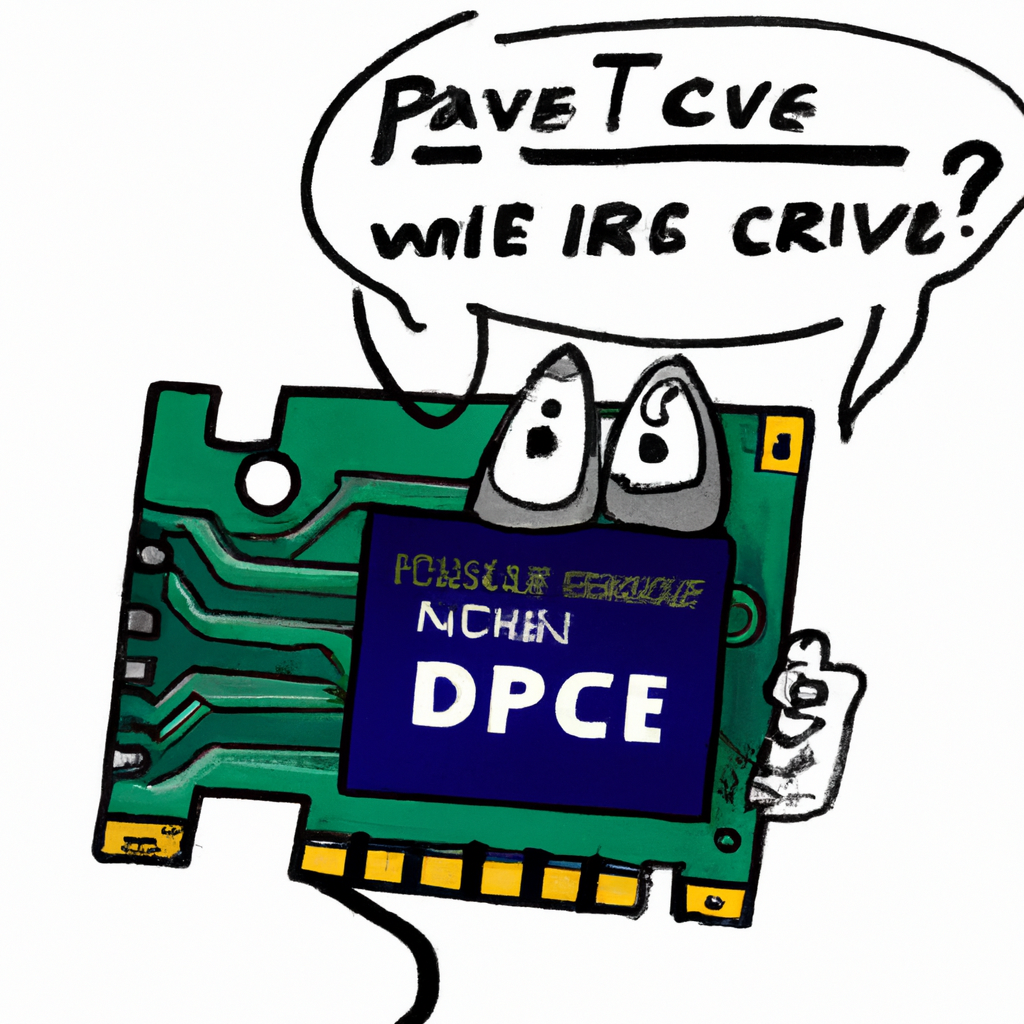
Gen3 vs Gen4 Transfer and Read/Write Speeds
In terms of sequential read and write speeds, Gen3 PCIe NVMe SSD drives typically offer speeds of around 3,500 MB/s and 3,000 MB/s, respectively. Gen4 PCIe NVMe SSD drives, on the other hand, can achieve speeds of up to 7,000 MB/s for both sequential read and write operations. This means that Gen4 SSDs can transfer data at nearly twice the speed of Gen3 SSDs, making them ideal for tasks that require high-speed data transfer, such as video editing, gaming, and large file transfers.
Another important aspect to consider is the random read and write performance of SSDs, which is crucial for everyday tasks like booting up your operating system and launching applications. Gen4 PCIe NVMe SSD drives typically offer significantly better random read and write performance compared to Gen3 SSDs. This means that your system will feel more responsive and snappier when using a Gen4 SSD.
What You Need to Use an Gen4 SSD
It’s worth noting that in order to take full advantage of Gen4 PCIe NVMe SSD drives, you need a compatible motherboard that supports PCIe 4.0. If you have an older motherboard that only supports PCIe 3.0, you won’t be able to achieve the maximum performance that a Gen4 SSD can offer. However, Gen4 SSDs are backward compatible with PCIe 3.0, so you can still use them on older systems, albeit at reduced speeds.
Which Will You Choose?
In conclusion, Gen4 PCIe NVMe SSD drives offer significant performance improvements over their Gen3 counterparts. With faster sequential and random read and write speeds, they are ideal for demanding tasks that require high-speed data transfer. However, it’s important to ensure that you have a compatible motherboard that supports PCIe 4.0 to fully take advantage of the capabilities of a Gen4 SSD.