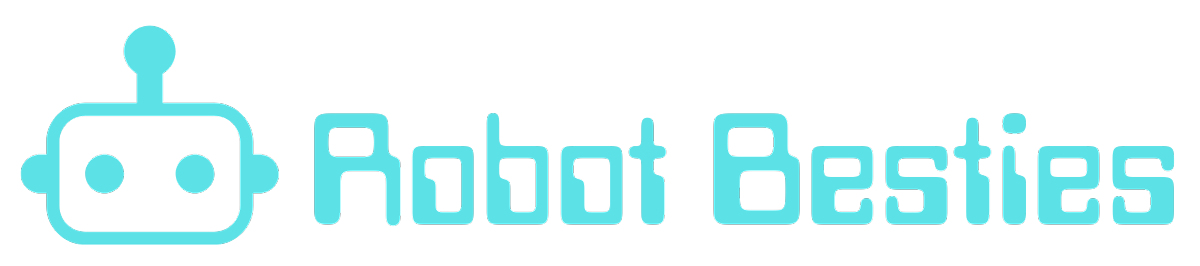Give your robot besties a place to store a ton of data!
Managing and storing data efficiently is crucial in the world of robotics. Whether it’s sensor readings, logs, or video feeds, the amount of data generated by even the simplest robotic projects can be staggering. This is where a Network Attached Storage (NAS) system can be a game-changer. And what could be more satisfying than building a low-power, cost-effective NAS using a Raspberry Pi? Let’s dive into how you can set up your Raspberry Pi-based NAS for your robotics data, ensuring your projects are well-organized and your data is always at your fingertips.

Why a Raspberry Pi-Based NAS?
The Raspberry Pi is a versatile and powerful tool that can handle a variety of tasks, including acting as a NAS. Its low power consumption, affordability, and the supportive community around it make the Raspberry Pi an ideal choice for students and hobbyists looking to set up a personal NAS. Moreover, a Raspberry Pi-based NAS can be customized to suit the specific needs of your robotics projects, providing a flexible and scalable storage solution.
What You’ll Need
- Raspberry Pi 4 Model B: While it’s not the newest Pi 5 model, it’s still well-suited for a NAS setup–and heavily documented!
- MicroSD Card: This is just for the Raspberry Pi’s operating system. A 32GB card should suffice, but you might opt for a larger one if you plan to store any other data on it directly – however we’re going to really want to store data in the next item(s) on the list!
- External Hard Drives: Depending on your storage needs, you can connect one or more USB hard drives to the Raspberry Pi. These will store your data.
- Power Supply: Ensure you have a reliable power supply with sufficient power to handle the Raspberry Pi and the external hard drives.
- Network Connection: A wired Ethernet connection is recommended for reliability and speed.
Setting Up Your Raspberry Pi NAS
1. Install the Operating System: Start by installing Raspberry Pi OS on your MicroSD card. You can use the Raspberry Pi Imager tool for an easy setup process.
2. Prepare the External Hard Drives: Format your external hard drives to a Linux-friendly file system, such as ext4. This step can be done using the `fdisk` and `mkfs.ext4` commands on the Raspberry Pi.
3. Mount the Hard Drives: You’ll need to mount the external hard drives to the Raspberry Pi’s file system. This involves editing the `/etc/fstab` file to ensure the drives are automatically mounted on boot.
4. Install and Configure Samba: Samba is a software package that allows your Raspberry Pi to act as a NAS, sharing files over the network. Install Samba using the command `sudo apt-get install samba samba-common-bin`, then configure it by editing the `/etc/samba/smb.conf` file to share your external hard drives over the network.
5. Secure Your NAS: Don’t forget to secure your Raspberry Pi NAS. This includes setting strong passwords, configuring firewall rules, and regularly updating your software to protect your data.
Give it a Try!
Creating a low-power, Raspberry Pi-based NAS for your robotics data is not only a practical solution for data management but also an excellent learning opportunity. It allows you to delve deeper into network storage concepts, Linux administration, and system configuration. Plus, it provides a scalable and customizable storage solution tailored to your robotics projects. With your Raspberry Pi NAS in place, you can focus on what you love most—building and experimenting with robots—knowing that your data is organized, accessible, and secure.