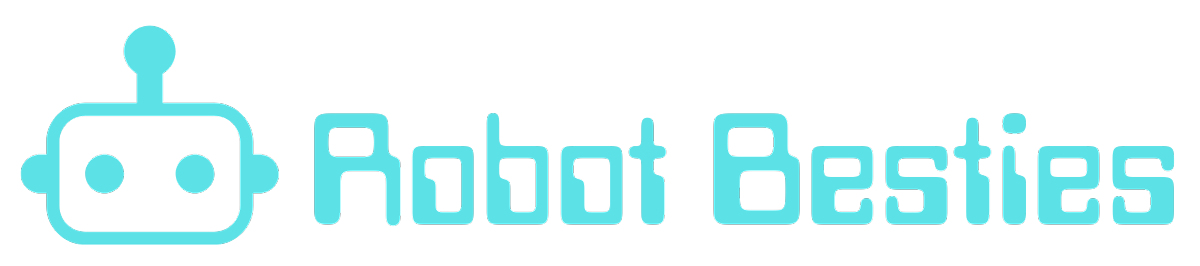At Robot Besties, we’re fascinated by the versatility and potential of technology to serve multiple purposes. One intriguing question that often comes up in tech circles is whether a Network Attached Storage (NAS) device, traditionally used for data storage and management, can also function as a regular computer. This idea opens up a realm of possibilities for tech enthusiasts, hobbyists, and even professionals looking to maximize their hardware’s utility. Let’s delve into the capabilities of NAS systems and explore whether they can indeed take on the role of a conventional computer.
Understanding NAS Systems
At its core, a NAS is a specialized computer designed for storing and serving files. It’s connected to a network, allowing multiple users and client devices to access and share data remotely, much like a cloud service, but with physical control and without recurring fees. NAS systems come in various configurations, from simple, single-drive units to more complex models with multiple drives for redundancy and performance.
The Computer Within
The fundamental components of a NAS are not unlike those of a regular computer: it has a processor (CPU), memory (RAM), storage (hard drives or SSDs), and an operating system (OS) designed for file management and network communication. This similarity in hardware begs the question: can a NAS serve as a regular computer?
Transforming NAS into a Regular Computer
1. Hardware Capability: Modern NAS devices are powered by processors ranging from efficient ARM-based chips to more powerful Intel or AMD CPUs, comparable to those found in desktop computers. Coupled with sufficient RAM, a NAS has the raw processing power to handle tasks beyond simple file storage.
2. Operating System Flexibility: While NAS devices run specialized operating systems optimized for data storage and network sharing, some models allow the installation of additional software or even alternative operating systems. This flexibility can enable a NAS to run web browsers, office applications, media servers, and even development tools, much like a regular PC.
3. Practical Use Cases: For users interested in leveraging their NAS as a computer, several practical applications come to mind. A NAS could serve as a home media server, hosting and streaming video content to various devices. It could also function as a personal cloud, a development server, or even a low-intensity computing platform for tasks like web browsing and document editing.
Considerations and Limitations
While the idea is enticing, there are considerations and limitations to using a NAS as a regular computer:
- Performance: While capable, NAS devices may not match the performance of a dedicated PC, especially for CPU or GPU-intensive tasks.
- Software Compatibility: The specialized OS of a NAS may limit software compatibility, requiring workarounds or virtualization to run certain applications.
- User Experience: NAS systems are not designed with direct human interaction in mind, so peripherals like monitors, keyboards, and mice may not be as seamlessly supported as they are on traditional PCs.
What Do You Think?
The question of whether a NAS can double as a regular computer is met with a qualified yes. With the right hardware, software modifications, and a bit of ingenuity, a NAS can transcend its intended role, offering functionalities akin to a conventional PC. This versatility makes NAS an even more appealing investment for tech enthusiasts who love to push the boundaries of their gadgets. However, it’s essential to weigh the practicality, performance expectations, and specific needs before diving into transforming your NAS into a regular computing device. In the ever-evolving world of technology, the potential to repurpose and maximize our tools is limited only by our creativity and willingness to experiment.